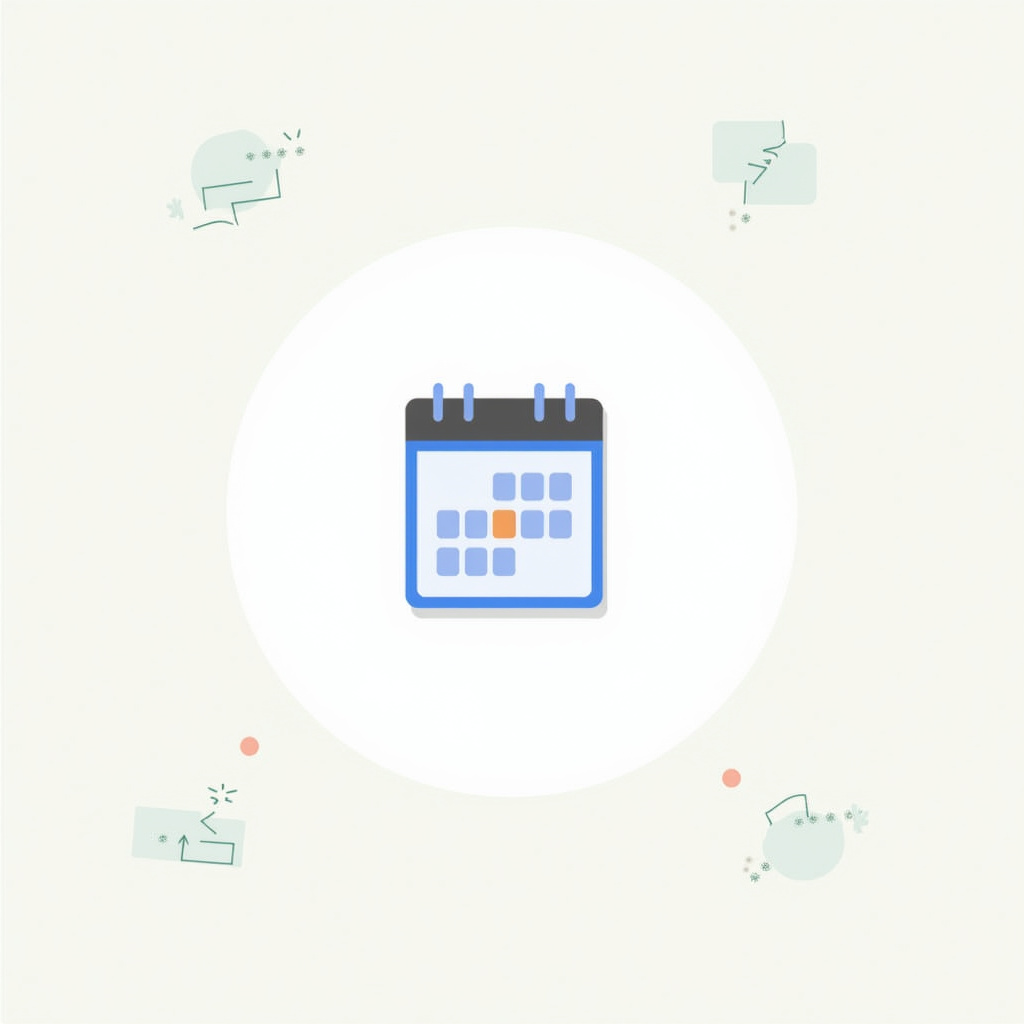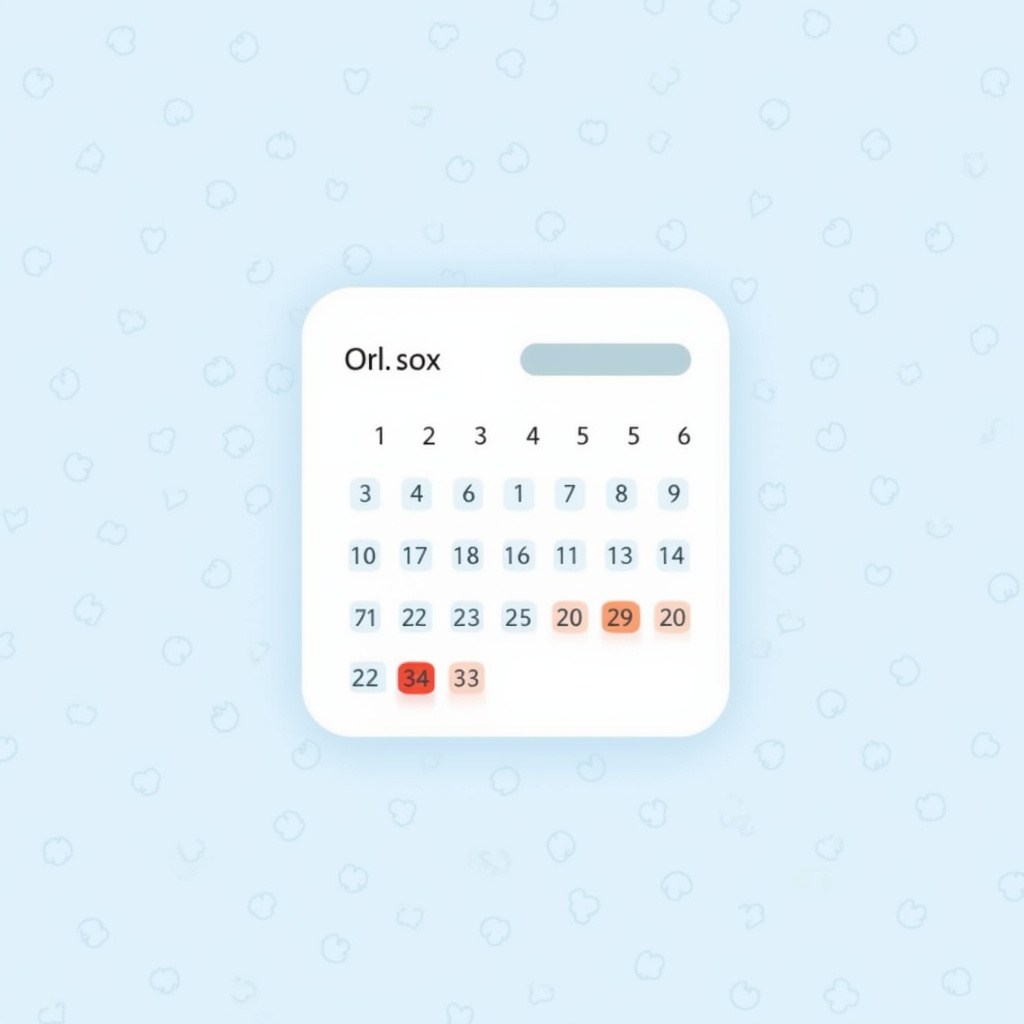Calendly Form: 4 Ways to Customize Your Calendly Forms
Hey there! If you’re anything like me, you’re always on the lookout for ways to streamline your scheduling process. One tool that I’ve found to be incredibly useful is Calendly. It allows you to manage your appointments effortlessly, but what really takes it to the next level is customizing your forms! Let’s dive into how […]