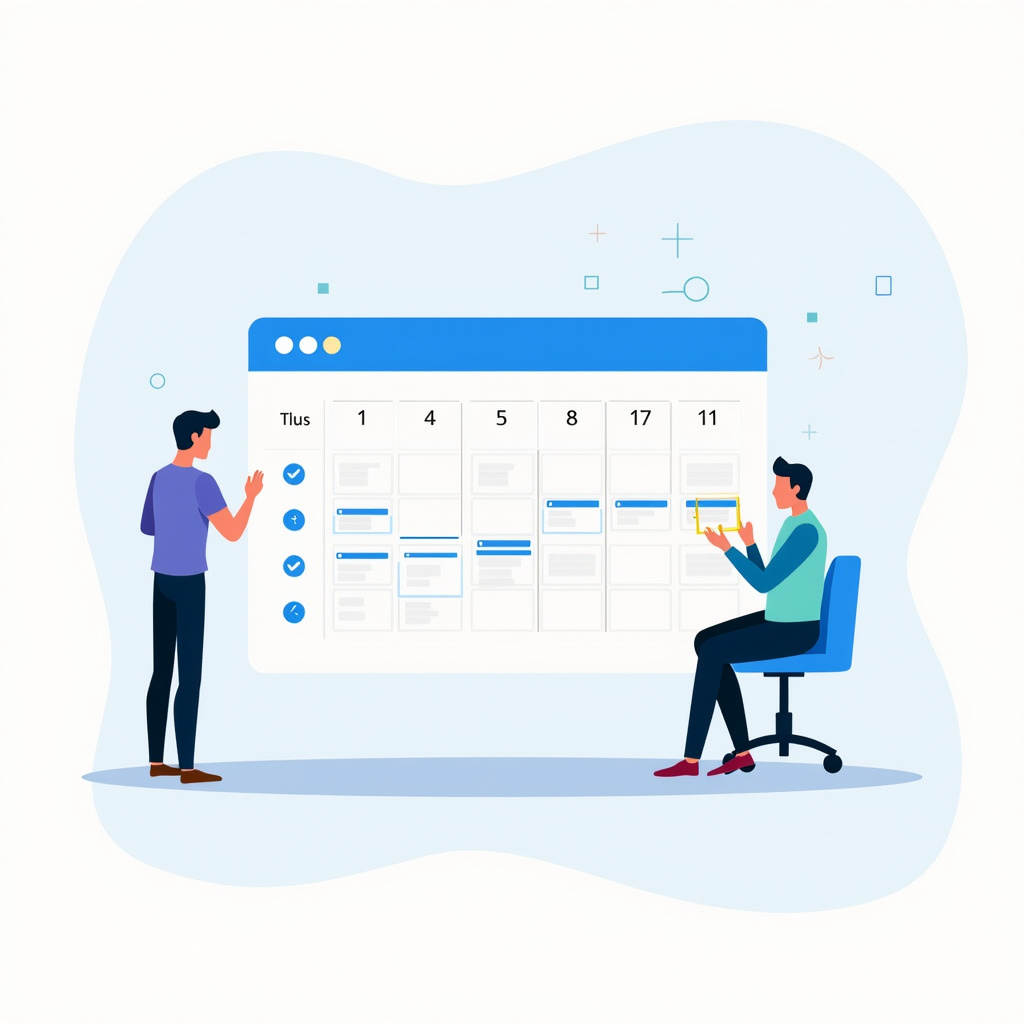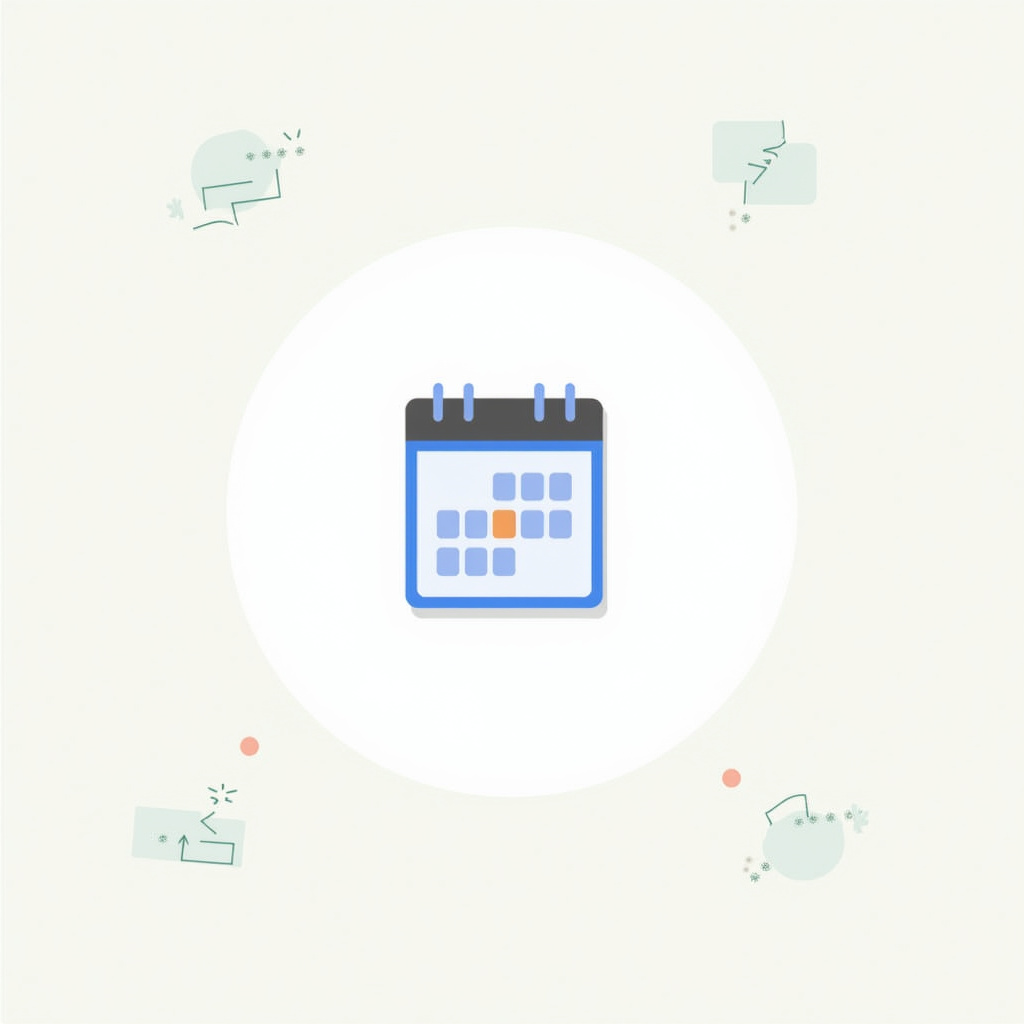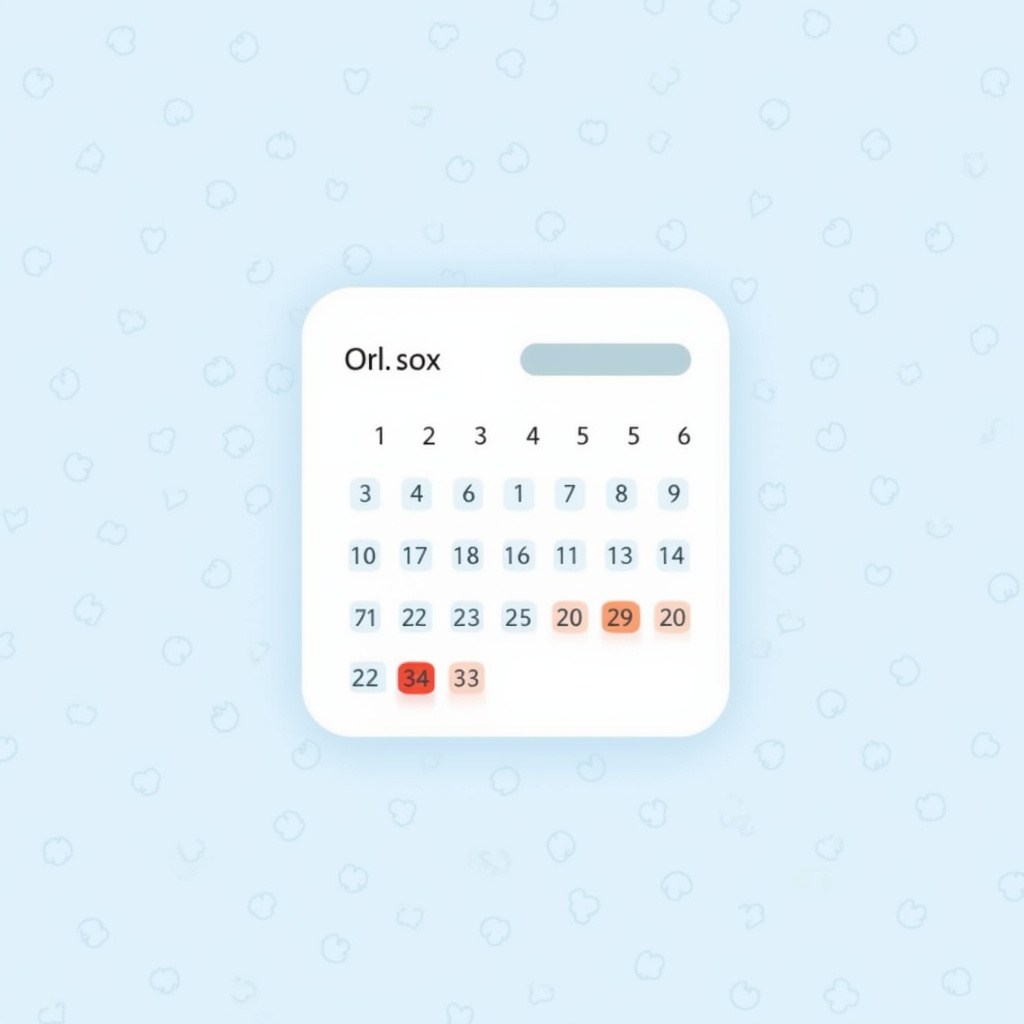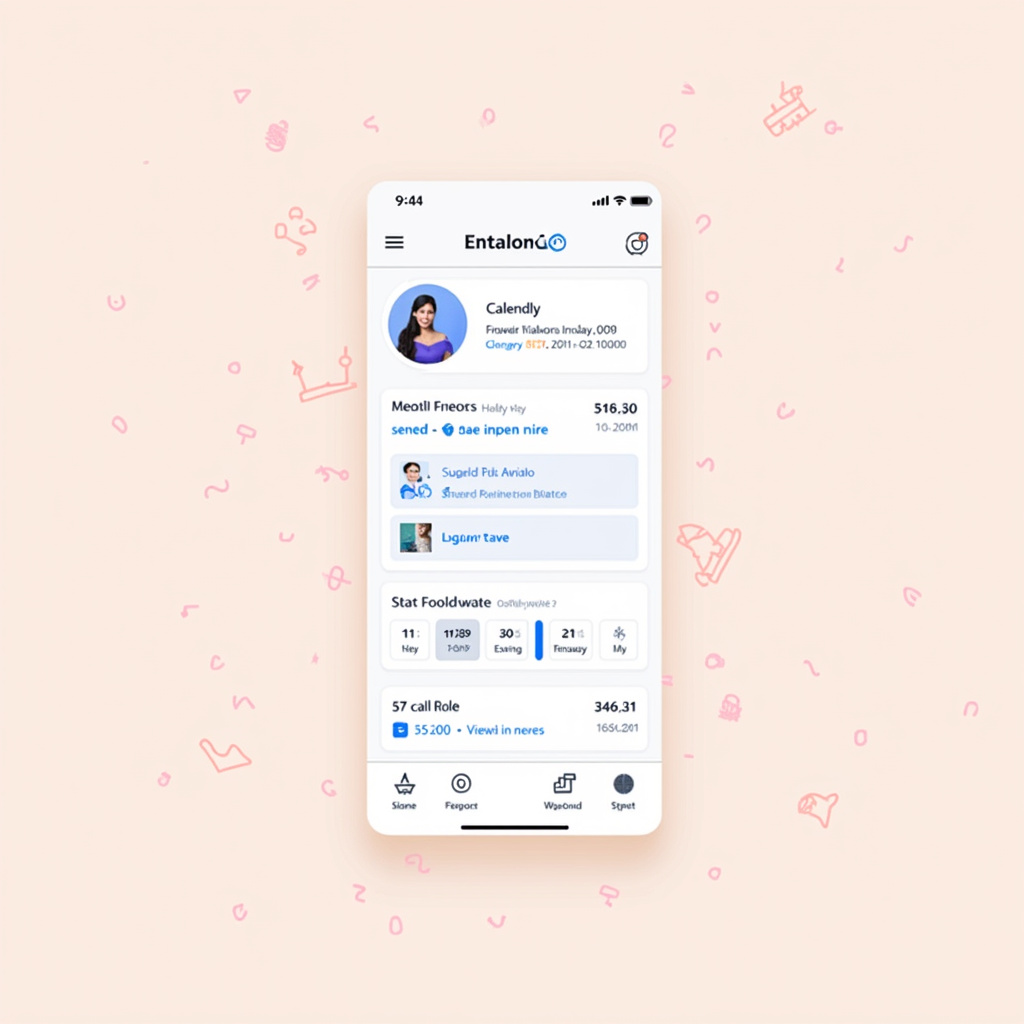Calendly Enterprise: 5 Features That Make It Great for Enterprise
Seamless Integrations Connecting with Your Ecosystem One of the things I absolutely love about Calendly Enterprise is how easily it integrates with a host of other applications that we already use. Whether you’re glued to Salesforce, Zoom, or Microsoft Teams, Calendly plays nicely with just about everything. This synergy means that you spend less time […]