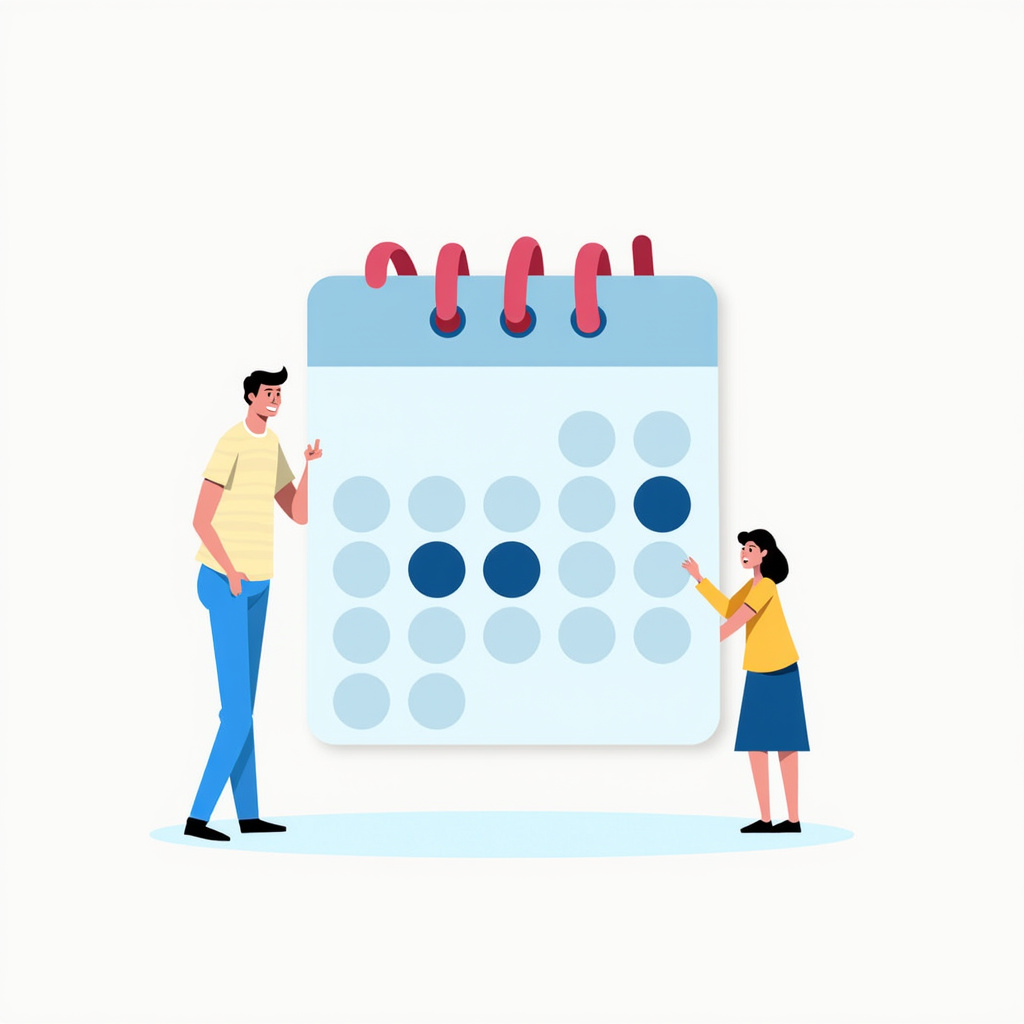Calendly and Zoom: 6 Ways to Use Calendly and Zoom Together
Streamline Your Scheduling Process Setting Up Your Calendly Account So, let’s dive into how to get your Calendly account up and running. First things first, you need to sign up and link your calendars. I recommend connecting your Google or Outlook calendar to avoid double bookings. Trust me, it saves a ton of headaches! You’ll […]